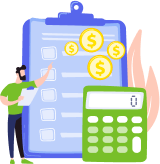Accounting and keeping track of all business expenses is one of the main tasks of a business. It is a tedious process if managers have to do everything manually. Luckily, we have all sorts of apps to choose from to facilitate the process.
For instance, instead of producing paperwork and attaching physical receipts, a business may offer to use a simple receipt scanning or tracking app. Learn more about these apps in the following article. Consider checking the list of the best report tracking apps further in the article.
What is a Receipt Tracking App?
A receipt tracking or scanning app is a program that allows scanning a receipt and making its digital version. Instead of having the receipt on paper, an app can store the report in a cloud.
How do these apps work? The employee has to download and install the mobile app. Open the program and find the section to scan the report or receipt. The app then scans the receipt and produces a digital version that an employee can upload to the system. Usually, these apps store receipts in a cloud to provide businesses with more storage space.
The goal of the app is to allow employees to upload receipts that prove their business expenses immediately. It’s nearly impossible to lose such reports, and it’s a lot easier to then check and audit the reports since managers can use filters to find needed receipts.
Why is it Important to Use Receipt Tracking Apps?
To keep track of everything, it’s best to record expenses immediately. Can you imagine the amount of paperwork to do if you have to record all the expenses manually? You have to keep in mind all the receipts, manage not to lose any of the reports, etc.
Employees can immediately scan their reports and add them to the system thanks to apps. Here are a few reasons to download and start using such an app:
- Business owners or even self-employed people benefit from the app when it comes to taxes. It is possible to reduce the tax burden by submitting business expenses when filing taxes.
- It’s less likely to lose any report or receipt.
- Easier to track business expenses and analyze whether they are justifiable. It’s especially good for businesses and organizations.
Moreover, most governments require storing financial documentation for a couple of years. Most businesses prefer to store documents digitally rather than keeping physical documents.
What Expense Tracking Software to Choose?
Before choosing an app or software, answer a couple of questions. For example:
- Where is the business located?
- Does the business have any international business ventures?
- What are the typical expenses initiated by the company?
- What’s the budget a business can spend on an app or software?
Another essential thing to do is to audit typical expenses initiated by the company’s employees. Begin by checking how many employees submit reports to get reimbursement. Include expenses needed for traveling, accommodation, and provision during trips, what office supplies a company needs.
Consider calculating average expenses upon figuring out all of these mentioned aspects. And one of the most important things — what types of devices employees use in a company or business. Upon figuring everything out, consider apps that are compatible with employees’ devices. Are they Android- or iOS-based?
A company may benefit more from apps that track travel expenses in some cases. But if a business requires tracking more than just travel reports, it’s best to choose an app or software that can track everything. Then narrow down the search by checking the answers to mentioned questions.
Benefits of Receipt Tracking Apps
Using a receipt app alongside an accounting app is a must for business owners and self-employed individuals. Even if a business uses an accounting company’s services, it will still make life easier if all employees use the receipt tracking app.
Here are some of the main benefits of using automated receipt tracking software:
- Reduced labor. Instead of wasting time recording all the expenses, spend collective efforts on something more useful. Manual recording requires a lot of paperwork. Moreover, everyone has to keep in mind their expenses and submit the receipts. A better solution is to use the app that scans and digitilizes receipts.
- Reduced risk of losing receipts. So, an employee went on a business lunch and received a receipt. What is the chance of this employee immediately adding a receipt? In reality, most people lose receipts without even knowing. But if a business uses a simple scanning app that requires making a photo as soon as employees get receipts, they won’t forget to submit a business expenses.
- Bigger storage space. Considering that most governments require saving financial records for several years, a business might need a lot of space to store documents. That’s why apps are more beneficial. Receipt tracking apps make use of cloud services.
- Digitalization is mainstream. Today, most businesses prefer digitilized reports rather than paperwork.
- Apps reduce human contact. After the COVID-19 outbreak, many businesses and organizations prefer digital reports to protect employees. Reduced human contact thanks to online services, is much safer.
There are more than just a couple of advantages to using tracking apps. The benefits of using receipt tracking apps are clear, so, consider checking out some top apps to use.
Top Apps to Track Receipts
Luckily, business owners and self-employed people can choose from various useful apps to keep track of receipts. Here are to name a few:
- Concur Mobile. It’s a useful app if a company mainly has business expenses. It immediately tracks and records costs and even allows automated reimbursement.
- Keeper Tax. This app requires using a credit card. It is attached to a bank account and transfers digitilized data as soon as expenses occur. It is recommended to use a separate account for business expenses when utilizing this app.
- Expensify. A great solution to capture the receipts. It allows submitting reports by digitilizing them directly. Submitting a report guarantees approval if the expense is refundable and rejection if it goes over the limit or it’s a non-refundable type of expense.
- QuickBooks. Another very useful app that has multiple tools in one package. It enables employees to scan and submit receipts, generate detailed reports and financial statements, etc.
- Zoho Expense. Another all-in-one app to track expenses. It has a GPS tracker that can count mileage, scan and submit receipts, record financial statements, etc. You may even pin receipts to various digital reports by using Zoho.
You can research and find the best app for specific needs. But these mentioned apps are perfect for tracking and submitting all business expenses.
The Bottom Line
Recording financial statements is an integral part of any business. Even self-employed individuals have to keep track of their business expenses to get reimbursement. Thankfully, you don’t have to do it manually. With the help of useful apps, you can quickly generate reports, scan receipts, and add request refunds.