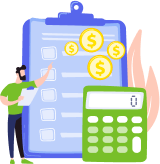If people who run small businesses or work as freelancers want to keep their bookkeeping in order, then the dedicated accounting software will perfectly cope with this task. You may use Quicken to solve your financial problems; the program helps to store business documents, manage assets and create tax reports. Let’s discuss in more detail the software’s functionality, its pros and cons, and available tariff plans.
What is Quicken?
Quicken is a simple and helpful program that appeared in 1983. Initially, Intuit Inc presented it as software for DOS. In 2016, HIG Capital acquired such accounting software. It is a valuable tool that allows users to track revenue and spending.
Other software features:
- Creation and management of a personal budget.
- Investment management.
- Formation of individual reports.
- Payment of bills.
- Debt reduction planner.
Previously, Quicken was the only alternative to manual budgeting. Now we have many apps for tracking personal savings, but Quicken is still among the top users in terms of user count. The software has come a long way in thirty years, so many versions are now suited to different needs.
Some use cases of Quicken
Quicken is an excellent option for users who try to find comprehensive software to run their finances and investments. Various Windows-compatible pricing plans also let people control small businesses and rental properties. Who should take a closer look at Quicken?
- People who want to find reliable personal finance software. Neither may use software to calculate personal expenses and savings and make a family budget.
- Business owners who earn on rent and don’t like QuickBooks. People who make money by renting out real estate successfully use Quicken Home & Business to control tenants, rates, and other rental features. These options are not available in QuickBooks.
- Tenants who have several apartments and houses for rent. Quicken is one of the most convenient solutions in the situation when people own multiple properties if they do without automation and a large set of functions to control the process.
It is essential to know who is better off not using the software. Quicken is not the best option for corporations and limited liability organizations that require a double-entry accounting statement. Entrepreneurs with employees may also face particular problems since the program does not have payroll management functions.
Which tariff plans to choose?
Quicken offers users five pricing plans, ranging from basic financial operations to solutions for people in business and property rentals. Each user may choose a tariff more in line with the characteristics of his economic activity.
- Quicken Starter is the simplest solution with minimal features, suitable for those who have not previously used financial programs. It offers monthly budgeting options, reporting, graphs, and charts without the ability to monitor investments.
- Quicken Deluxe provides optimal financial management and allows people to manage their funds more efficiently. It has all the same features as Starter, adding debt management and savings goal listing options.
- Quicken Premier can be used to optimize investment management. Additionally, the functionality of the packages listed above includes Bill Pay, the ability to control the value of the real estate, the possibility of retirement, annual budgeting, and other financial tools.
- Quicken Home & Business is the most comprehensive plan for small business owners and freelancers dealing with many transactions. Such a package is only available on Windows. The package allows one to manage real property and vehicles and monitor the profitability of investments.
You can find out the price of any tariff on the official website. The company offers an annual subscription instead of a monthly fee. The developer is ready to return the spent funds to the user within 30 days if the program does not suit him. A person can also issue a refund after the annual automatic renewal of the membership.
Main benefits of Quicken
The main advantage of Quicken is its extensive feature set. As good as YNAB or Personal Capital applications are, they can’t offer the same functionality as the desktop Quicken software. At the same time, there is no connection to a computer – using a mobile app, a person can solve financial issues on the go. Other advantages of using the program:
- Possibility to choose different versions according to user needs.
- The program provides a maximum level of security.
- It is an excellent chance to get a complete picture of your finances.
- Investment tools will help to make the right decision about where to invest.
- A person will never miss actual payments thanks to the bill pay reminder.
- The program allows users to deal with financial institutions and synchronize all accounts.
If users have questions, they can consult the support service online or by phone. The live chat staff is available during standard business hours, but users can send an email request anytime. The company also offers videos, helpful guides, and an active online community.
Some disadvantages of Quicken
The main downside of Quicken is its cost. The full version costs over $100, while free accounting software exists. The program also has other cons:
- Quicken is not as easy as it might seem. Some people spend some time getting used to the interface.
- Users must pay a subscription once a year.
- The Mac variant has fewer features than the Windows variant.
Quicken doesn’t suit everyone, so we advise beginning with a 30-day trial while testing other financial control software. It is essential to see the program successfully interact with bank accounts.
Is it safe to utilize the software?
Some entrepreneurs want to understand if Quicken is safe to use. The program developer claims significant protection and encryption to save accounts. It relies on SSL and 256-bit encryption; people can use additional passwords.
All information is stored on servers with a firewall and is not tokenized, as in other programs. Users are required to tap a password every time they log into their financial statements, which is not always convenient but is as secure as possible.
What do we know about Quicken Simplifi?
Simplifi by Quicken is a standalone budgeting and goal-setting platform launched in 2020.
Younger generation who set ambitious aims and want to understand financial intricacies choose Quicken Simplifi. It is a middle between Starter and Deluxe packages, the most convenient package for mobile devices; it does not require downloading additional software. Essential opportunities of the software: the ability to set monthly spending limits and create simple financial reports.
Thanks to such a platform, users can spend no more than 5 minutes per week tracking their finances.
Final thoughts
Quicken is one of the most user-friendly and reliable financial management apps. Although the functionality of Mac is a little behind, experts are constantly working to improve it. Users can compare Quicken with other solutions to define the best fit. If you need expert help in bookkeeping, contact BooksTime. We offer customized bookkeeping services. The company’s specialists are ready to help with your bookkeeping using Quicken software. Our experts know all the intricacies of dealing with Quicken and other professional software.