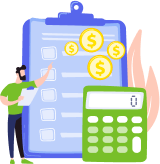If you run a business, whether full-time or on a side, you need a reliable way to send invoices to customers and clients quickly and accurately. Using invoice software or app is the most streamlined way to do so. However, finding the right billing software is difficult! That’s why we’ve put together a list of the best billing tools for your small business. Check it out to find the right fit for you.
1. EzzyBooks
With EzzyBooks, you will not have to waste your time on creating and sending invoices and then chasing clients to actually get paid. It will take care of your complete billing process, allowing you to create and send professional invoices, manage subscription bills and expenses and many more. A built-in direct message communication system allows you to get paid much faster.
2. Zoho
Zoho online billing software lets you bill faster and organize all your invoices in one place. It’s easy to use, saving you hours of data entry. It allows you to create professional invoices in the form of customizable templates and offers your customers different payment options: credit cards, cash or checks. If you are billing based on a project, it can record billable hours and convert them to an invoice. You can also send personalized reminders to your customers and do much more.
3. FreshBooks
Although FreshBooks is also an accounting software, it is mainly known for its billing capabilities and does not offer features such as payroll integration. It has impressive templates and their billing is very easy to use. You and your customers will also appreciate the different payment methods, late payment reminder feature, and you can even charge late fees. The dashboard will give you a quick summary of all your invoices.
4. Billy
The user interface of this invoicing app is super simple. It has very customizable invoice templates, so you can customize even the font of your invoice and attach a pdf or an image. There is also an option to add a percentage or a flat late fees to your overdue invoices.
5. QuickBooks
QuickBooks is very popular, easy to use, and has many automatic features. You can create quotes and invoices and receive payments online, using your office software or even a QuickBooks application. It also allows you to customize your invoices and convert estimates to invoices. You can track your invoices and they will be automatically recorded in your books.
6. Harvest
Harvesting is sort of a new type of QuickBooks. You can quickly create and send invoices online. It allows you to accept payments with PayPal, Stripe and other methods. This is a great option for freelancers and service companies who have to follow their time to create invoices at the end of the month. The best part is that it integrates with many other applications and software that you may already be using.
7. PayPal
PayPal is widely used and accepted. It’s probably one of the easiest billing tools to use, especially if you’re a startup, just started out, and need something very basic. You can transfer money back and forth from your bank accounts. It supports web, iOS and Android devices.

8. Invoice2Go
Invoice2Go is a popular billing application worldwide. With Invoice2Go, you can create and send an invoice in minutes from your phone, tablet or computer. You can track late invoices as well as invoices that you have already sent or saved for later. It also supports other types of commercial documents, including quotes, receipts, quotes and purchase orders.
9. Square
Square allows small business owners to send quotes and invoices quickly, hassle-free, and, most importantly, free of charge. Just open an app, fill out the template, customize and add images, if desired, and click send. You can also send recurring invoices, which will save you a ton of time. Customers can pay directly from the invoice, which allows you to get your money much faster.
10. Tipalti
This is another great tool you can consider. Tipalti automates processing and approving invoices. You can send invoices through email or upload them through a portal. With advanced optical character recognition, Tipalti automatically applies the scanned information, which ensures 100% accuracy. It even has learning capabilities, so it gets better the more you use it.
11. Invoicely
You can create a free account and start sending invoices in no time and with no restrictions in regard to the number of invoices being sent or clients being served. Invoicely can convert expenses into a professional invoice and allows you to send recurring invoices and save time. Besides invoicing, it provides accounting services for small businesses.
12. Xero
Invoicing in Xero is really straightforward and nicely laid out. Besides being able to create and send customizable invoices, you can get a report about invoices sent, waiting for approval, and overdue. You can make changes to the invoice even after sending it because the link a customer will open online will always show an updated version. Xero also provides other accounting services in one package.
13. BrightPearl
BrightPearl allows to do an order by order invoicing or do it in batches. You can edit templates and create invoices from orders in just a couple of clicks. Moreover, since BrightPearl is a retail inventory management system, a journal entry will be automatically recorded in your books. An ability to use it on your mobile device makes it even more convenient and valuable.

14. Bill.com
Bill.com makes sending invoices in getting paid much easier. You have an option to send recurring invoices, set reminders, and track invoices and customer payments all in one place and at any time. You can also take advantage of a Bill.com app. Bill.com also sends friendly automatic reminders, so you will get paid on time without sending awkward emails or making calls.
15. Hiveage
The professional, well-designed and customizable invoices you can send using Hiveage will surely make your business look better. You can convert an estimate into an invoice or use an invoice template and add your data. Once you create your invoice, you can send it or save a draft. In addition to tracking drafts and sent invoices, you can see if the customer viewed the invoice and if it was paid partially or in full.