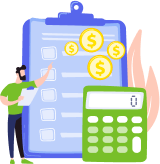When deciding which software is best for your company, besides Hubdoc reviews from users, detailed reviews of the software itself and how it can help you play an important role. We are sure that this Hubdoc review will help you make the right decision.
What is Hubdoc and How Does It Work?
Hubdoc is a document management program. It keeps all your financial documents in one place automatically. This gives you instant access to verified source documents. It automatically draws recurring bills and statements from over two hundred connections, such as your banks, utilities, and other online suppliers.
Accountants and business owners will no longer have to chase their clients and employees to get those documents. Access to accurate and timely data allows doing a bank reconciliation much more efficiently, giving you time to focus on what matters the most.
Hubdoc app makes the whole process easier. It is mainly used to upload documents to your account. You can get it for free on the App Store in Google Play or iTunes. Afterward, you can use your Hubdoc login credentials and answer whether you would like Hubdoc to send you notifications. Advisors will see a list of all the client accounts and can select which to enter.
Setting up the connection is simple, and it is easy to learn how to use Hubdoc. If you need help, you can watch a Hubdoc tutorial on the topic that interests you online or receive Hubdoc help from the customer support team.
Additional Features
Integration with accounting platforms (QuickBooks, Freshbooks, Xero, Bill.com, Intacct, and Sage One) allows anyone to take advantage of this valuable software. Hubdoc support services can help you navigate the integration process.
You can upload documents through the Hubdoc app using two methods. The first is by taking a photo with the Hubdoc app by selecting a camera icon in the bottom right corner. The Hubdoc will automatically upload it into the appropriate account and extract all the data for you.
The second option is to choose an existing photo. The ability to add tags, such as an office or travel expenses, allows searching for necessary documents much faster. You can also upload bills and receipts form desktop, email, or scanner.
All the data can be easily backed up: you can download documents or sync with Box. Hubdoc will also remember the rules you set up for extracted data, and you will not have to go over the same thing every single time.
Hubdoc Security
Data security is a core element of Hubdoc. They use Transport Layer Security (TLS) technology to encrypt your personal information using the highest 256-bit encryption algorithm. Monitoring and verification from a third party: McAfee and TRUSTe, also ensure that your data is safe.
Users can also enable and set up two-factor authentication for their Hubdoc login to add an extra layer of security. Moreover, it should be noted that Hubdoc users can only view bills and statements. No matter what type of access you have, you will not be able to make changes to bank accounts, access money, etc.
It should also be noted that Hubdoc’s data centers are also well protected. A military-grade passcard system, CCTV surveillance system, and on-site security teams around the clock are just some of the measures taken by the Hubdoc.
How Much Does Hubdoc Cost?>
Hubdoc pricing is another topic that interests many during their decision making. Hubdoc offers a 14-day free trial, and no credit card is required. This is awesome because you can check it out and see if this is what you have been looking for without making any commitments.
If you find that Hubdoc is the best option for your business, you will have to pay only $20 per month, which is an affordable price even for startup businesses. Moreover, you will get unlimited usage with multiple collaborators. Hubdoc also occasionally has great pricing deals, such as 50% for the first six months for new users.
Hubdoc Reviews — The Bottom Line
Hubdoc is a receipt management tool, a document management tool. It will fetch your documents from various sources, including bank accounts and photos, and categorize them by subfile folders and sub-categorize them by type. With Hubdoc, you will have access to all the important financial information with a single Hubdoc login.
Hubdoc converts bills, invoices, statements, and receipts into data you can use to manage and grow your business. You can set it up to push the information directly into Xero, QuickBooks Online, etc. to automatically populate your accounting data and file transactions.