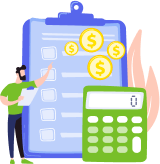The global trend toward automation of business workflows is actively changing accounting systems. Financial reporting automation transforms traditional manual processes of report preparation by incorporating technology to improve efficiency, accuracy, compliance, and overall decision-making capabilities. This advancement simplifies the tasks of drawing up, analyzing, and reviewing accounting statements.
Almost 50% of bookkeepers wish to automate data entry and number-crunching duties. Thanks to innovative accounting software, this is now possible in the short term. In our blog article, you will study the upsides of financial report automation, which reports are suitable for this, and how to automate them in your business.
Understanding Automated Accounting Reports
Financial reporting automation utilizes progressive technological solutions to simplify the process of creating financial statements. The innovative approach allows us to automate iterative tasks such as collecting data, validation, consolidation, and forming summaries that were usually done manually by accountants.
How does it work? In simple terms, the system collects information from various channels, processes it, and cleans it using predefined rules and algorithms. Then, it generates correct, accurate statements through preset templates.
Live dashboards display primary metrics such as revenue, expenses, profit margins, and cash flow. Predictive models provide forecasting for the next quarter’s performance. According to the settings, all statements can be automatically emailed to the dedicated experts, executives, and board members.
Primary Elements of Automated Financial Reporting
Modern automation software is a complex system that covers all essential processes from data collection to visualization. It is based on several basic components:
- Merging data flows: Consolidating information from several channels into a central repository;
- Processing inputs: Cleaning and transforming data to achieve accuracy;
- Automating workflows: Handling laborious tasks like invoice processing or document generation.
Artificial Intelligence (AI) as well as Intelligent Automation (IA) are also critical. AI is used to analyze huge amounts of information and pinpoint patterns, while IA takes over repetitive operations, which mitigates the risk of mistakes and accelerates processes.
Also, we shouldn’t forget about the significance of integration with existing accounting systems. This enables a smooth flow of information across different platforms, growing general efficiency and accuracy without necessitating significant changes to established procedures.
Which Financial Reports and Processes Are Suitable for Automation?
Endless financial papers significantly complicate the accountant’s job. Here are key reports and processes suitable for automation:
- Ledger balancing;
- Financial consolidation;
- Accounts payable and receivable;
- Expense management;
- Financial planning and analysis (FP&A);
- Regulatory reporting;
- Tax statements;
- Cash flow forecasting.
Automated tools and technologies such as Robotic Process Automation (RPA), Enterprise Resource Planning (ERP) platforms, expense management apps, and business analytics are integral to these improvements. For instance, using accounts payable and receivable automation software can streamline invoice processing and payment collections, while FP&A software enhances budgeting and forecasting accuracy. Regulatory and tax reporting automation in accounting ensures timely, accurate filings and compliance, reducing the chance of penalties.
Upsides of Automated Financial Reporting
According to the research, accounting automation returns the investment in 18 months and saves up to $16 per invoice. Moreover, 56% of accountants state that accounting technology increases their productivity. Let’s examine the advantages of using automated financial reporting systems.
Better accuracy and fewer errors
Hand-operated data entry and processing are prone to human mistakes, but automation can prevent them. Standardizing processes and checks helps avoid errors due to fatigue, oversight, or complex calculations.
As an example, automated financial information consolidation from different departments reduces discrepancies that result in accurate and up-to-date figures. Automated reconciliation processes enable quick identification and fixing of inconsistencies found in accounting statements, promoting accuracy accounting.
Improved efficiency and time-saving
Automated financial reporting significantly reduces the time and effort required to compile, merge, and analyze accounting figures. By automating repetitive and time-consuming tasks, such as figure input and reconciliations, organizations can streamline their reporting processes, allowing finance teams to focus on higher-value activities like strategic planning and analysis.
Growth capacity
Automated systems are scalable and are able to cope with increasing volumes of financial data as a business grows. This scalability ensures that financial reporting processes remain efficient and effective, regardless of the organization’s size or complexity.
Better analysis of information
Financial reporting automation exploits the potential of artificial intelligence and machine learning to improve data interpretation. These advanced technologies process vast datasets, enabling one to identify patterns as well as insights that would be difficult to achieve if done manually. They do it by making complex calculations, trend analysis, and predictive modeling that can strengthen your strategic planning.
Automation makes real-time recording and forecasting possible, leading to a competitive advantage. With advanced tools that constantly update financial metrics, companies can get real-time reports that help them manage performance.
Compliance and audit trail
Automated financial reporting guarantees adherence to GAAP (Generally Accepted Accounting Principles) and other regulatory standards. These systems use accounting principles when calculating results and generating statements, meeting regulatory requirements, and minimizing the risks of non-compliance.
Transparency and accountability necessitate maintaining an unambiguous audit trail. When transactions are electronically recorded, it is easier to trace them back to verify whether their record was correct. An audit trail is crucial during checks because it provides evidence of compliance.
Best Practices for Financial Reporting Automation
In business, you can’t do things blindly. Any changes require careful preparation. Let’s check out the best practices you need for seamless financial reporting automation.
Selecting the right accounting software
When it comes to automated financial reports, the appropriate accounting software is vital. These include:
- The ability to interact with other systems and sources of information smoothly.
- Get updated information in several clicks.
- Comply with regulatory standards and accountancy principles.
- Make personalized records or dashboards based on specific business needs.
- A user-friendly interface with easy learning options.
- Strong security controls over valuable financial information.
Some of the most used accounting software programs can be beneficial for you. For example, QuickBooks boasts ease of use and robust record capability, among other features. Xero has great integration abilities and features for real-time updates. NetSuite provides an ERP solution integrated with advanced financial management tools. SAP is known for its powerful analytics and compliance functionalities.
Integration with existing systems
Select tools that work well with the current system. Utilize APIs and connectors provided by automation tools to link with existing systems. However, for unique or legacy systems, custom integration solutions may be necessary.
Implement data mapping to ensure that data formats and structures are compatible across systems. Automated software should handle data transformation to align with the requirements of your existing systems.
Safeguarding data privacy and security
It is critical to ensure compliance with data privacy regulations and adopt the below-listed recommended practices:
- Protect against unauthorized access to information by encrypting it in transmission or at rest.
- Ensure that only authorized users have access to confidential files thanks to strict access controls.
- Regular audits should be established to identify possible threats and address them.
- Employees should be trained on the latest laws and guidelines.
To safeguard sensitive financial information, multiple-factor authentication can be used as an additional security layer. Back up critical information on a regular basis. So if there is a breach, no data loss will happen, install powerful firewall software as well as an antivirus program for protection against all forms of cyber threats, and employ monitoring tools designed to promptly detect any suspicious activities.
Training and change management
The success of financial reporting automation depends on training staff on new systems. By providing the necessary instruction, it becomes easier for employees to grasp how the new tools can be used efficiently and adapt to the new processes. It not only decreases resistance to change but also raises overall productivity.
Proven change management strategies involve open communication with all stakeholders about the new system’s benefits. Additionally, senior management ought to engage lead users in the process so they can become ready to embrace these changes. It is also crucial to establish a structured transition plan with phased rollouts and ongoing support to address any issues that arise.
Main Steps to Automate Financial Reporting
A company owner should stick to the following steps when updating its financial reporting system:
- Clearly outline the objectives and deadlines for each stage.
- Pick the solution that is compatible with your business requirements.
- Conduct testing to identify any possible issues that may arise during the implementation phases.
- Provide complete education to all users.
- Continuously evaluate and promptly make necessary adjustments to the system.
Important milestones and deadlines in implementing financial reporting automation might include:
| Stage | Time |
| Initial assessment | 2–4 weeks |
| Software selection | 4–6 weeks |
| Integration planning | 2–3 weeks |
| Pilot testing | 4–6 weeks |
| Full implementation | 8–12 weeks |
| Training and updates | Ongoing |
These timelines can differ based on the complexity of the existing systems in the organization and the automation project’s scope.
Conclusion
Financial reporting automation represents a significant advancement in accounting. It improves accuracy, efficiency, information review, and presentation quality. As our practice shows, the success of automation depends on finding the right software, integrating it into your workflow, protecting information, and training employees.
Today, emerging technologies such as AI, chatbots, deep learning, and blockchain are bringing more insights to businesses and allowing them to save money thanks to their ability to automate routine tasks, boost predictive modeling, and ensure transparency reports.
Let us help you harness accountancy to stay ahead in a competitive market. BooksTime combines a range of modern technologies and offers efficient bookkeeping practices. We provide expert services, leveraging technology to deliver accurate and timely financial management.