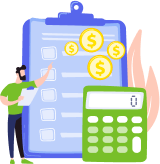Whether you are starting a new business or you are already running a business, everyone needs a great accounting solution to lead it to success. The accounting software industry is now a multi-billion dollar industry with hundreds of competitive solutions available in the market. In this article, we will review the 5 most popular accounting software.
What is Accounting Software?
Accounting software is an application software that records and processes accounting transactions. It is used by business owners and accounting professionals to help automate and manage payroll, accounts payable and receivable, purchase orders, and more. Essentially, it allows a business owner to keep track of and execute all of the necessary financial functions of the business. Most modern accounting software is always connected to the internet and referred to as cloud-based software.
Xero
This is a subscription, cloud (browser) based accounting system for the next generation of business owners. Xero pretty popular outside the United States, but its popularity within the US is growing. Xero helps to manage bookkeeping and invoicing. Xero integrates with your bank accounts for data importing, which helps you to streamline your business accounting. Xero is a great choice for small and growing businesses and connects small businesses with their trusted advisors.
One of the features that many appreciate is a global search function that allows you to find anything in your records quickly and easily. Moreover, it is very customizable, which makes the user experience great. Xero has invoicing, payment processing, financial reporting and it will also do your payroll. Xero offers quite a few pricing tiers, which can be confusing to new users who might end up needing to upgrade to a higher level to fulfill all their needs.
The biggest difference between Xero and QuickBooks is that the last one is very “unforgiving” but Xero is very “forgiving”. This means that if you mess up your accounting for a long time, it will be very difficult to go back and fix everything. Xero actually offers an easy convert function to help you transition from QuickBooks to Xero. It also integrates with numerous (over 500) third-party business solutions.
QuickBooks
This is also a subscription-based cloud accounting solution. There are two options with QuickBooks. There are an online option and a software license option that you download to your computer. QuickBooks is a one-stop-shop and can do pretty much everything accounting related to your business. It is used to manages sales and expenses and keep track of daily business transactions.
QuickBooks does bank feeds, invoicing, payment processing, and payroll. It will track your sales tax and will even help you prepare your tax return. If you use an online version, you can access cash flow statements in real-time, with cash inflow tracking. It also got an app store for integration with third-party applications if you so choose to use them.
It is considered the number one accounting software in the world, but it might not be as cheap as some equally good alternatives. Although it is more expensive than let’s say Xero, there are many power users out there. If you need help, you can find help in almost any part of the world immediately. If you can afford it, go for it. This software is suitable for a business of any size.

FreshBooks
FreshBooks is a perfect choice for freelancers, small agencies, and client-service industries. Its intention is to make accounting simple for small business owners and save time. The user interface is really simple to use even if you had no previous experience with similar software. The employees can record services, send invoices, and add expenses all on the go.
It takes a few minutes to set up an invoice and send it to a client, who can pay it right from the invoice. In addition, all your business transactions are automatically added to your FreshBooks account based on your bank and credit card statements, which eliminates the need to manually enter the information.
A mobile app allows you to take pictures of receipts and quickly import them into the system, as well as access your financials in a convenient way. Other valuable features include financial reporting and employee time tracking. One of the biggest benefits is FreshBooks’ customer support, which you can call and get an immediate response or email at any time.
Sage
Sage is a cloud-based accounting and invoice management solution for any size of business that was designed by accountants for accountants. There is a learning curve to it, and you should have a bookkeeping or accounting background to really move within the system. At the same time, it is packed with effective ways to help you run, understand, and grow your business. Within one suite, Sage offers:
- core accounting
- project accounting
- expense management
- compliance management.
It will help you manage quotes, invoices, cash flow, orders, returns, bank reconciliation, budget, and reports. You can work on your desktop in the office, at home, or on the go. The same up to date information can be accessed from anywhere.
Unlike QuickBooks, which offers bookkeeping and accounting, Sage has multi-faceted operations and is targeting bigger companies and enterprise level businesses. It is also a good choice if you are doing a lot of job project oriented things, have a lot of moving pieces and want to take job costs. Also, note that not all bookkeepers and accountants are well versed in this software.

Wave
Wave Apps is a software that is cloud-based and can be used for free. That is right – it is 100% free! The best part is that the software uses simple words, no accounting jargon that new business owners do not understand. Wave offers bank integrations, which means that it will actually download your information directly from your bank into the software. You can perform reconciliations and you can even send invoices.
If your business needs to process payments from customers or offer payroll for employees, these two features come with a fee. Some of the downsides of Wave Accounting are that it is pretty antiquated in its appearance, so it is harder to use and it is also an ad-based platform, so you can expect to see plenty of advertisements while you are working with the software. For your convenience, though, there is an app for iOS and Android devices.
Nonetheless, it is still free and much better than using a spreadsheet and save money for businesses who are very small or just starting, entrepreneurs who are just trying out an idea and freelancers. Other small to medium businesses might also find that it is cheaper to just pay for the additional services that Wave does not offer for free.
Conclusion
What software is best for you will ultimately depend on the following factors:
- a size of your business
- an industry you work in
- a price you are willing to pay
- and necessary features and services.
Thus, know what your needs are and see which software will meet these requirements best. Remember, price does not always mean quality, but it does often correlate. What is more important besides finding the best accounting software is who is doing your books because it should not be you. If you are still doing the books in your business, it is time to really consider delegating and bringing on a bookkeeper, whether it is a virtual or an in-office individual.