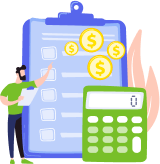Manually entering invoices into an enterprise resource planning (ERP) or accounting system is time-consuming for 68% of firms, while 32% of entrepreneurs profit from automation. Imagine how many working hours and money you can save by delegating this work to automation tools. Every second you spend dealing with payment documents can be utilized to develop your firm and adopt new strategies. This is where automated invoice processing is taking a leading position. It turns a tiring, routine activity into a simple and efficient procedure. This blog post will explain automating invoice procedure in more detail and walk you through all the components you must realize to begin.
How Automated Invoice Processing Operates
Automated invoice processing involves utilizing particular software to interact with payment documents at various steps. You may quickly extract invoice insights from a business system in an ERP solution to save working hours and money while increasing accuracy and decreasing the risk of fraud.
Let’s look at the main stages of invoice processing.
- Tracking. Automated solutions check emails for novel documents. They make a corresponding mark if they find a letter containing an invoice. They may also extract documents on behalf of the organization.
- Capture. It is the procedure of extracting useful insights from bills. This usually happens through OCR. Such information can include the name and bank account number. After the data is verified, the payment procedure begins. If it finds inaccuracies, the application will send the statement for additional manual verification.
- Evaluation. The software compares the information in the financial documents with your order records. In addition, they control payment information against orders. Such control involves comparing purchase orders and eliminating duplicate records. Some systems even monitor payments to ensure that they comply with the tax laws of the region.
- Record. Financial specialists must monitor every invoice the company receives. Special programs create a record utilizing machine learning algorithms to ensure the document matches the correct account.
- Payment. It is the main stage when interacting with bills. With computerized invoice payment process, the application may control available payment systems. It also lets you track when the document arrives to remind you to pay. As a rule, the software marks paid invoices when the money leaves the account, decreasing the expenditures of performing routine procedures.
After the operation is completed, the statement is archived in an online repository, which can be accessed anytime.
Which Invoice-Related Tasks Can Be Streamlined Through Automation?
Working with payment documents involves several procedures. Let’s examine the primary kinds of invoice processing activity that can be computerized.
- Data entry. Computerized payment document processing optimizes time spent on information entry. Allowing accounts payable (AP) groups to instantly extract insights from payment documents decreases manual labor, allowing staff to engage in more strategic tasks.
- Coding. Automation assigns particular codes to payment documents. This allows for quick reference and analysis of spending and simplifies the preparation of expense documents for tax authorities and partners. Invoice automation provides significant benefits when it comes to controlling expenses.
- Matching. With automated payment document processing, you may easily spot duplicate invoices for one purchase to prevent double payments and save money. This is especially true when discussing small business and firms that make large transactions. Financial software is based on special mechanics that define when two bills match due to similar information about the supplier, description of products or services, amount, etc.
- Approval. Companies can adopt automation to decrease the time spent manually analyzing each bill before approving a payment. Special mechanics may be adapted to send invoices directly to the optimal workflows to quickly approve them without employees needing to approve each document.
Automated invoice processing allows you to control payments and study financial tendencies, e.g., where the lion’s share of capital is going or how much money the firm owes suppliers. This allows managers to find weak points in finances. Such broad analysis increases financial transparency so primary decisions can be made instantly and confidently.
Benefits of Automated Invoice Processing
Automating invoices provides significant profits for finance departments because you may decrease the procure-to-pay cycle to 80%. Of course, like any other business tool, adopting automation in your operations is an investment.
Depending on the specifics of your firm and the software you prefer, you will obtain the following benefits:
- Reduction in manual data entry and inefficient procedures. According to Coupa’s research, about 51% of firms recognized manual labor when working with payment documents as ineffective. With automated applications, you will no longer need to deal with bills manually. This means that your finance department will have more time to concentrate on crucial objectives.
- Fast approval process. Manual document processing can be error-prone and slow, but automating it eliminates delays connected with rework and speeds up the approval procedure.
- Monitoring and configuration. Manual statement records can be problematic to monitor due to their extensive and unsystematic storage. However, with the computerized processing of such payment documents, they are stored centrally and may be easily retrieved from a common database.
- Efficient settlements with counterparties. Once approved, statements are automatically scheduled for payment processing, ensuring that payments to suppliers are issued and paid quickly. Companies that process invoices quickly can form long-term connections with suppliers and receive discounts for prompt payment.
- Automated routing. About 37% of firms cite manual automation as one of the main challenges when working with payment documents. Once a bill is processed, it is manually routed to stakeholders for approval, considering the sum and character of the payment. The lack of a transparent path can lead to delays or document loss. An automated application will allow you to customize a workflow to get the bill to the optimal approvers quickly.
- Optimal financial management. AP automation ensures optimal work with cash flow, limiting late payments and associated commissions. This provides budget savings and decreases the risk of funds shortages.
The advantages of automated invoice processing do not end there. Advanced cloud technologies save firms huge resources, including labor, funds, and working hours. To know more about AI invoice processing, you can read our new article.
How to Implement Automated Invoice Processing
When considering automating invoice handling, it’s essential to understand what you want to reach. Are you planning to improve procedures or decrease errors? Perhaps you want automated document processing to decrease specialists’ workload and allow them to concentrate on more exciting work. In any case, implementing such solutions involves the following steps.
- Step 1: Research. Study your current electronic invoicing procedure to understand how current payment documents are submitted for payment and how they are verified. Identify any bottlenecks in this process.
- Step 2: Define processes and policies. After researching your actual procedures, determine those that need to be implemented. Typically, this involves finding manual actions that you want to automate. Ensure you understand each process’s intricacies; otherwise, inaccuracies may arise.
- Step 3: Select the appropriate tool. Finding the proper software is critical to automating invoice processing. If you select the unsuitable application, you risk not having the functionality you need or having more functions than you need, which may lead to unnecessary expenditures. When comparing software, consider your pain points and how the application may solve these problems.
- Step 4: Train your staff to work with the innovative tool. After automating invoice processing, you can access additional insights that can provide helpful business information. Analyzing this information allows you to define activities requiring improvement and adjust your activities to increase efficiency.
We recommend regularly updating the application to support a wider range of invoice formats and styles, enhancing compatibility across different templates.
Selecting the Right Invoice Automation Software
Selecting the optimal application requires analyzing various criteria, including scalability, speed, price, and privacy. Let’s look at the key points when trying to find software.
- Features. Consider what features you’re trying to find for your accounts payable management. Do you need a solution to process and control bills, or are you looking to compose reports and handle supplier interactions? Write down all the functions that are vital to your firm.
- Elementary integration. Find an application that easily syncs with your current autonomous accounting instrument and ERP system. This will ensure a transparent flow of information between applications, decreasing the risk of inaccuracies and minimizing the need to perform manual information entry.
- Comfort. Select an intuitive and straightforward application with user-friendly navigation that requires minimal education to begin.
- Customization options. Consider how much you may tailor a particular instrument to your unique needs. Some programs suggest significant customization potential, while others are more restricted. Ensure your preferred application offers innovative security instruments to save information and privacy.
- Software price. Analyze the price of different applications, including installation expenditures, licensing commissions, and ongoing support spending. Compare plans offered by other providers and research the usefulness of various functions against the price.
You can also read feedback from other users of the selected application to get an idea of how well it works in different scenarios and has all the necessary functionality.
Final Thoughts: Streamlining Your Business with Invoice Automation
Automating invoice processing aims to save you money and free specialists from tasks prone to administrative inaccuracies. It optimizes workflows, ensuring that payments are not missed and all the mistakes are corrected at the moment of occurrence.
Automating invoice processing and payment stages may speed up the AP process. Such payment documents should not be a headache or cause sleepless nights — you just need to track the movement of capital occasionally.
You may efficiently perform automated invoice generation with the proper application. BooksTime specialists are ready to tell you more about intelligent automation solutions. Contact us right now to improve your invoice dealing!